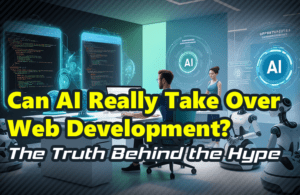Tutorials
Tutorials
Tutorials

Tutorials
Can you build a website without knowing HTML
Blogs
In today’s digital landscape, many individuals are eager to learn how to build a website without knowing HTML. With the rise of no-code tools, user-friendly website builders, and content management systems (CMS), launching a professional website has become remarkably straightforward, even for those without coding experience. However, is relying solely on these platforms truly sustainable for all web development needs? While they simplify the website creation process, there are still significant limitations to consider. In this post, we delve into the benefits of creating websites without HTML, the challenges that arise, and why acquiring HTML skills remains an invaluable asset in the field of web development.
How to Build a Website Without Knowing HTML
- Website Builders: Platforms like Wix, Squarespace, Webflow, and Shopify provide drag-and-drop interfaces that allow users to design pages visually. With these tools, you don’t need to understand how the underlying HTML or CSS works.
- Content Management Systems (CMS): Using CMS platforms such as WordPress, Joomla, or Drupal, you can choose from pre-built themes and templates. These systems let you manage content, customize layouts, and use plugins without needing to touch any code.
- No-Code or Low-Code Platforms: Modern platforms like Bubble, Glide, and Softr offer advanced functionality for building interactive websites or web apps using visual workflows. These tools reduce (or eliminate) the need for traditional coding by automating much of the web development process.
- Templates and Pre-Built Themes: Marketplaces like ThemeForest provide ready-made templates for various types of websites. These templates only require content input, making it possible to launch professional-looking websites without writing HTML.
Pros of Building a Website Without Knowing HTML
- Faster Development: You can get your website up and running quickly without writing or debugging code.
- Ease of Use: Drag-and-drop editors and visual design tools make web design accessible to anyone, even beginners.
- Minimal Maintenance: Platforms like Wix and Squarespace handle hosting, updates, and security, reducing the amount of work you need to do.
Cons of Building a Website Without HTML Skills
- Limited Customization: While website builders offer many features, there are often limitations. When you need something highly customized, you may find yourself restricted by what the platform allows.
- Performance Issues: Visual tools can generate bloated code, leading to slower page loading times. With HTML knowledge, you could optimize your site’s structure more effectively.
- Debugging Challenges: When things go wrong, such as formatting issues or broken layouts, it’s harder to troubleshoot without understanding HTML.
- Platform Dependency: You become reliant on the tools you use. If you need to migrate to another platform, lack of HTML knowledge may complicate the process.
Key Reasons Why Learning HTML is Still Relevant

Even with modern tools that simplify web development, knowing HTML still provides a strong foundation for creating effective websites. Here are some key reasons why HTML remains relevant:
- Foundation of the Web: HTML is the core language for structuring web pages. Even if you’re using frameworks like React, Vue, or Laravel, their components ultimately render HTML.
- SEO and Accessibility: Search engines rely on well-structured HTML for proper indexing and ranking. HTML elements also help screen readers used by visually impaired users interpret web content for better accessibility.
- Email Development: HTML is still essential for formatting email layouts, as many email clients have limited support for CSS.
- Customization in CMS and Website Builders: While tools like WordPress or Webflow offer built-in options, custom HTML enables deeper customization and fine-tuning beyond the platform’s default capabilities.
- Troubleshooting and Debugging: Understanding HTML helps with debugging issues in browsers, like inspecting elements to resolve layout problems.
- Performance Optimization: Knowing HTML allows developers to optimize page structures, eliminating unnecessary elements and improving load times.
- Cross-Framework Relevance: HTML knowledge is useful across various frameworks and templating engines that use similar syntax (e.g., React’s JSX, Laravel Blade, or Django templates).
Do We Still Need to Learn HTML for Web Development?
Yes, even with the abundance of no-code tools and drag-and-drop platforms, knowing HTML is still valuable. It offers greater freedom, flexibility, and control over your website. A basic understanding of HTML helps you fix issues quickly, optimize for performance, and create better user experiences.
While it’s possible to build a website without knowing HTML, learning it will make you a more capable and independent developer. Even just knowing the basics can enhance how you use CMSs, website builders, and frameworks.
So, do we still need to know HTML? Absolutely.
Reference HTML Resources
- W3Schools HTML Tutorial: W3Schools
- MDN Web Docs: MDN HTML Guide
Share on facebook
Facebook
Share on twitter
Twitter
Share on linkedin
LinkedIn
Rate this:
5/5 - (1 vote)
- October 18, 2024
- Build Website Without Coding, CMS Platforms, Coding vs No-Code, Cross-Platform Development, Debugging Websites, HTML, HTML Basics, Laravel, Learn HTML, No-Code Tools, Performance Optimization, React, SEO, Web Accessibility, Web Design 2024, web development trends, Webflow, Website Builders, Website Customization, WordPress